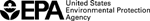Advancing the Next Generation (NexGen) of Risk Assessment
RSS Feeds
How to Use RSS Feeds
Subscribe to an RSS feed to receive updates about NexGen topics of special interest to you.
Really Simple Syndication (RSS) is an easy and free way to get updates from EPA. With RSS feeds, you can learn about new records of interest without ever coming to the this website. The feeds will provide record titles and descriptions of recently released documents, with links to learn more.
To use RSS, you will need software called a news reader. Some modern browsers have incorporated RSS readers and many others are freely available. The reader checks any feeds to which the user has subscribed regularly and downloads any updated record information. For NexGen, this means that whenever a new record is released or an existing record updated that matches your criteria, your news reader will capture the record information and link.
You may search using the terms RSS readers on either YahooBasic NexGen Feed
EPA offers a basic feed that will update you whenever a new or updated document is available. You can subscribe to the basic NexGen link information into the news reader or clicking the RSS icon next to the feed in an RSS compatible browser.
Link: http://cfpub.epa.gov/ncea/smallURL.cfm?tag=i306i63 ![]()
Topic Driven Feeds
We also offers topic driven feeds based on keywords you provide. you could, for example, create an RSS feed about 'frogs', and recieve updates whenever a new or updated record is available with the term 'frog' in it.
To generate a topic driven RSS feed, enter your keywords below.