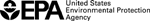Water: Monitoring & Assessment
2. Instructions
User's Manual:
Avian Richness Evaluation Method (AREM)
for Lowland Wetlands of the Colorado Plateau
The steps associated with a wetland assessment using AREM can be organized into three phases: Field Phase (Section 2.1), Analysis Phase (Section 2.2), and Interpretation Phase (Section 2.4).
2.1 Field Phase
Step 1. Locate the wetland.
AREM can be applied to all or part of any lowland wetland or riparian area in the Colorado Plateau region (Figure 1). The only requirement is that the part of the wetland/riparian area to be evaluated must be at least 0.1 acre in size (about 66 ft to a side, if squarish). AREM can be used to evaluate riparian and wetland areas, defined broadly as ecosystems characterized by the presence of soils that are saturated at least periodically and whose current vegetation is predominantly of species adapted to high soil moisture conditions. To perform an AREM assessment, you do not need to first delineate wetland boundaries using a formal procedure.
In some instances it is difficult to distinguish, for purposes of evaluation, where one wetland should be considered to end and another begin. For example, in river corridors you may be faced with the need to assign a single rating to a contiguous area that extends many miles upstream and downstream. If you have time to accurately assess the entire corridor as one unit, the resulting AREM rating will probably be the truest representation of the corridor's actual habitat value. However, it is seldom practical to perform such an exhaustive assessment with acceptable accuracy. Even if it were, owners of a specific parcel within the corridor often wish to know, "What is the habitat value of my particular property?" Or, perhaps you wish to compare the relative values of two habitat patches within a wetland, each of a different cover type. AREM allows you to do so.
The area you evaluate should be the largest area that you can view accurately while meeting your particular assessment objectives. What is most crucial is that you document the boundaries of whatever area you evaluate, e.g., by including on your field form a sketch of the wetland showing landmarks. Doing so makes it possible for another person to repeat your evaluation with greater precision, and thus maintains the credibility of the results.
Step 2. Answer the AREM Questions.
Make a copy of the field forms (Appendices A, B, and C) and then visit the wetland. Complete the documentation form (Appendix A) and then answer the questions in the long form (Appendix B) in sequence, placing marks in the appropriate spaces. The first few times you use AREM, read through each question and footnote carefully, making sure you understand it. Recognize that although a few questions are "multiple choice" (one answer only), for most it is appropriate to check several items. Also, even though AREM is designed for use by one person, answering questions as a group can improve the credibility of the results. After you have used AREM several times, you will find it faster to use the short form (Appendix C), which requests the same information in the same order as the long form (Appendix B). However, you may still wish to use the long form periodically to refresh your memory of some of the definitions and special conditions that apply.
It is crucial that you answer the questions in a way that reflects habitat conditions at the season for which you want information. For example, if you want to base a wetland decision on the relative value of a wetland to migratory shorebirds, you should not use an AREM assessment of mud habitat (question 5) made during November because in many irrigated wetlands the extent of mud habitat in November is much greater than during May, July, and August when most shorebirds are migrating through the region. If an answer is needed before a wetland can be visited during all desired seasons, the best approach is to contact local sources with an historical knowledge of the habitat indicators that are most likely to change seasonally. Also, you might review any appropriate aerial photographs taken during these periods. In fact, wherever they are available, detailed aerial photographs from several time periods are an excellent ancillary source of information that you can use to cross-check assumptions you might have made in the field.
2.2 Program Installation and Analysis Phase
Step 3. Load AREM on a Computer and Begin Program.
A disk containing the AREM computer program accompanies this report. The program on this disk is necessary to convert the information you marked on your field forms into biodiversity scores and species lists. The program runs on IBM or IBM-clone personal computers with MS-DOS version 3.1 or later, and requires a hard drive with 580K RAM and about 2 megabytes of storage available, as well as a floppy disk drive slot capable of accepting a high-density 5.25-inch disk. No other specialized software is required. The program runs most rapidly if the files on the disk are first transferred to a computer's hard drive3. To do this, proceed as follows, pressing the "Enter" key after each step:
| Computer Says: | You Type: | What This Does |
| C:\> | md arem | makes a new directory named "AREM" |
| C:\> | cd\arem | puts you in the new AREM directory |
| Now, insert the AREM source disk into your computer's disk drive. | ||
| C:\>arem | copy a:*.* | copies the compressed file into the hard drive's AREM directory4 |
| C:\>arem | aremset | uncompresses the compressed files |
| C:\>arem | arem | starts running the program |
Be sure to start the program as directed above, by typing "arem," rather than by typing the name of the execution file (aremc2.exe). Also, be sure to retain the original disk containing the program, because when you later edit any of the files (after transferring them to your hard drive), a backup copy of the original is not automatically saved.
From this point on, the AREM analysis program is menu-driven. That is, instructions will appear on your computer screen telling you what to do at each step. Basically, you will be matching information from your completed field forms (Appendices B and C) with similar information on the screen, and then prompting the computer to analyze it.
2.3 Summary of the AREM Program Steps
The following pages present the computer screens in the order they appear when you use the AREM programs. Each screen is accompanied by text that clarifies what the user is expected to do. The analysis sequence is as follows:
AREM Program
- Introductory screens, assign a file name (Figure 2)
- Mark the indicators from a list (Figure 3)
- Mark the subregion and season (Figure 4)
- View the wetland scores (Figure 5)
- Quit, list scores/species, or change weighting factors (Fig.7)
-
- Change weighting factors (Figure 8)
- Instructions for printing (Figure 9)
- View the output file (Figure 10)
COMBAREM Program (optional)
- Combine species lists from different wetlands (Figure 11)
EDITAREM Program (optional)
- Select a database to edit (Figure 12)
-
- Computer keys used for editing (Table 6)
- Edit the WHRBASE database (Figure 13)
-
- Codes for WHRBASE (Table 7)
- Edit the WEIGHTS database (Figure 14)
- Edit the REGIONS database (Figure 15)
- Edit the TAXINF database (Figure 16)
- Add an indicator (Figure 17)
AREM's introductory screens.
Part of AREM's indicator list.
This list contains the habitat indicators needed to predict the presence of 165 bird species in the Colorado Plateau. Each abbreviated term corresponds to a question in the field form (Appendices B and C), which is numbered and named identically. Some numbers are repeating because they refer to different conditions of the same indicator. You will notice that when you mark particular indicators, AREM automatically marks certain others; the program also prohibits you from marking some others. These programmed actions are part of an error-checking routine that helps ensure that the field form has been interpreted consistently and completely. Be sure you do not attempt to assess a wetland by marking directly the abbreviated indicator conditions shown on the screen. Use the field form first, because the meaning of some of the indicator terms is quite specific and not clearly conveyed by the abbreviated terms.
After you have marked all the appropriate indicators and pressed the ESC key, the AREM program extracts all Colorado Plateau species that use such habitats. The directions you give the computer in the next screen (Figure 4) will reduce the list of species to just those occurring at a particular season or seasons, in a subregion you specify. If the program fails to run or takes longer than 10 minutes to process data after you have pressed "ESC" to initiate data processing, reboot your computer (e.g., by turning it off, then on) and type this at the C:\> prompt: set clipper=//E:0
If you later wish to print a list of the indicators you had checked above, at the completion of the AREM run you should retrieve the file "xxxx.hab," where "xxxx" represents whatever file name you assigned earlier (Figure 2, fourth screen). This file is in ASCII format, and to print it you can either type "copy xxxx.hab prn" at the C:\> prompt, or call up your word processing program and have that program convert it to a compatible format before you try printing it.
Figure 4.AREM's menu for selecting subregion and seasonal period.
The subregions listed in the top box are major areas of the Colorado Plateau where salinity control projects are being implemented (see Figure 1, p. 2). If you wish to evaluate wetlands in a part of the Colorado Plateau that is not listed, select the subregion closest to that area. Using AREM for areas outside the Colorado Plateau, or for montane wetlands (>7000 ft elevation) will give erroneous results.
As noted in the lower box, be sure the conditions you marked for the habitat indicators in an earlier screen (Figure 3) are appropriate for all the season(s) you mark in the lower box of this screen. Where habitat conditions change greatly between seasonal periods (as is normally the case), AREM should be run separately for each period, if the objective is to estimate year-round avian diversity (as is usually the case). Indicators that are most likely to change between seasonal periods include the extent of surface water and open water (#2, 3), bare soil (#5), and intensive grazing (#19). You should use the following calendar dates to define seasonal periods: Breeding: June 1 - August 15; Migrating: March 1 - May 31, and August 16 - November 30; Wintering: December 1 - February 28. These dates are appropriate for the majority of Colorado Plateau wetland species. It is recognized that effects of grazing, burning, and mowing can extend over several time periods. For example, burning increases the predominance of salt cedar (Tamarix ramosissima) (Busch and Smith 1993), and the effects of this change persist for years in a wetland. This would be accounted for by shrub type (#12) or density of herbaceous vegetation (#14).
After you have marked items in the upper and lower boxes and pressed ESC, the program consults a supporting database and eliminates from further consideration all species not occurring in that region during that season. Thus, the results are the species that are present during all of the periods marked. The next screen (Figure 5) then appears, showing scores based on this selection of species.
Figure 5.Example of output in AREM's score table.
This is the most important of AREM's screens. It contains the various scores that have been calculated from the input information you provided. Higher scores indicate evaluated areas that are likely to provide habitat suitable to a greater number of bird species. Specifically, the "unweighted richness score" is the number of species predicted to occur; the "unweighted habitat score" is the species habitat score (on a scale representing habitat suitability of 0 to 1, for each species) summed across all species; the "weighted habitat score" ("Habitat Score Weighted by Species") is the product of each species' species habitat score and a weighting coefficient, summed across all species. Cutoff levels are thresholds for species habitat scores; their derivation and meaning is best demonstrated by the example in Table 4.
To interpret these scores for use in resource decisions, see Section 2.4 of this manual. To trace the calculations that led to the scores in a particular instance, you can select the option, "List wetland scores and species lists (to report file for printing)" on a later screen (Figure 7).
Figure 6.Menu for specifying the seasonal period upon which species are to be weighted by abundance.
This screen might seem redundant because you already specified seasonal information at an earlier menu prompt (Figure 4). However, at the earlier prompt you could select multiple periods whereas here only one seasonal period can be selected. The reason is that the information in the earlier screen was used to eliminate species that are absent during one or more specified periods, whereas this screen is used to weight the occurring species by their abundance. Because abundance of most species changes by seasonal period, the weighting calculations are feasible only if based on a single period.
Figure 7.Menu for finishing the AREM analysis or changing the weights.
At this point in most applications you will select the option QUIT. However, if you select the first option ("List wetland scores...") before quitting, the program will save not only the wetland scores (Figure 5), but also lists of predicted species and their weights, and the list of habitat indicators you selected earlier (Figure 3). These can be viewed by moving the cursor to QUIT and pressing the Enter key again. Figure 9 will appear; follow its instructions to print the scores, predicted species, and habitat indicators.
If you select the second option ("Change weighting factors"), the upper screen lets you change the weights preassigned to different species characteristics. For example, currently the AREM program assigns greater weight to highly dependent species (weight=10) than to dependent ones (weight=2). If you wish instead to assign greater importance (weight) to dependent species than to highly dependent species, move the cursor to the second line and press the Enter key. The screen shown on the next page will pop up.
Figure 8.Menu for changing weights of a species characteristic.
This menu appears if you previously opted (Figure 7) to change the weights of a species characteristic. If you do not wish to alter the weights for the first characteristic that appears, move the cursor to the last line and press Enter. The program will then advance to the next characteristic and ask if you want to change its weights. This repeats until you've been given a chance to change weights of each of the six characteristics. The program then returns you to Figure 7, where you will probably want to apply the new weights by selecting the third option ("Create table with new weighting factors"). Then, to recalculate the weighted habitat scores (Figure 5), move the cursor to the third line ("Create table with new weighting factors") and press Enter. The program automatically replaces the earlier file (that was based on the previously-assigned weights) and gives the new "xxxx.out" file the same name. The new weights you assigned will continue to be used in all future calculations by AREM. Thus, caution is advised because turning the computer off and on again will not restore the original weights. To restore the original weights, you must reinstall AREM from the original disk.
Figure 9.AREM's concluding instructions.
This screen tells how to print out the list of species expected to occur in the evaluated wetland, along with their individual habitat scores. Another method for printing this information is to begin running your computer's word processing software (e.g., WordPerfect). Retrieve, view, and print the file "xxxx.out," where "xxxx" represents whatever file name you assigned earlier (Figure 2, fourth screen). Because the file is in ASCII format, you will need to first have your word processing program convert it to a compatible format. Many word processing programs do this automatically.
Figure 10.Example of documentation output file from an AREM evaluation.
[Not included on web page; see published document.]
Table 4. Example showing how AREM scores are calculated.
| WETLAND #1: | |||
|---|---|---|---|
| Species | Species Habitat Score (calculated) 5 |
Conservation Priority Weight 6 |
Weighted Habitat Score |
| Downy Woodpecker | 0.77 | 2 | 1.54 |
| American Crow | 0.63 | 2 | 1.26 |
| Black-billed Magpie | 0.27 | 2 | 0.54 |
| Lewis' Woodpecker | 0.18 | 2 | 0.36 |
| Marsh Wren | 0.60 | 6 | 3.60 |
| Wilson's Phalarope | 0.31 | 6 | 1.86 |
| Pied-billed Grebe | 0.84 | 10 | 8.40 |
| Bonaparte's Gull | 0.22 | 10 | 2.20 |
| Common Goldeneye | 0.43 | 10 | 4.30 |
|
|||
3 After uncompressing, you should find the following 16 files: arem.bat, aremc2.exe, aremset.exe, chklist.ms, comb2.exe, combarem.bat, editarem.bat, editarm.exe, habtable.dbf, regcom.ntx, regions.dbf, repct.exe, taxinf.dbf, weights.dbf, wghtcom.ntx, whrbase.dbf. You may delete the aremset.exe file at this point, provided you have maintained a copy on a disk or in another directory.
4 If this doesn't work, type
b:*.*
5 Species having a score of 0 are not included in this example. Also, expect that species lists from most wetlands will be longer than this example.
6 In this example, weights in the database that define each species' relative dependence on water are used. Users have the option to select other conservation characteristics for which the database contains a weight for each species (e.g., relative regional abundance, status as a neotropical migrant).