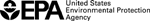Water: Monitoring & Assessment
2. Instructions (Continued)
User's Manual:
Avian Richness Evaluation Method (AREM)
for Lowland Wetlands of the Colorado Plateau
2.4 Interpretation Phase
The AREM program automatically outputs 32 scores (4 cutoffs x 8 score types). AREM includes such a large number of scores to give potential users maximum flexibility in tailoring their use of AREM to a particular evaluation objective. But given this large variety of output, a common question is "Which number should I use?"
There is no universally appropriate answer to this question. Each user should make the choice based on a thorough understanding of exactly what each type of score represents, and a knowledge of the objectives for a particular AREM application. Regardless of which choice is made, if comparisons are going to be made among wetlands, the same type of score should be calculated and used for all wetlands. The following paragraphs provide information to facilitate choices concerning which score may be most appropriate.
Unweighted vs. Weighted Score. If you prefer to consider all species (not habitats) to be of equal importance, use the unweighted habitat or richness score. However, there are sometimes situations where habitats (especially in landscapes undergoing transition because of recent disturbance) superficially seem important because they are rich in species, but upon further examination, it is found that the particular species comprising this richness are (a) "generalists" that could thrive almost anywhere, (b) species that have populations which are non-sustainable in this habitat type, or (c) are less desirable for other reasons. Thus, in some instances you may wish to consider some species as more important than others. In such instances, use the weighted habitat score pertaining to the characteristic you consider to be most important.
Cutoff Level. The species habitat scores cover the numeric range, 0-1.0, and cutoffs have been established arbitrarily at the >0, >0.25, >0.50, >0.75 points within this range. These cutoffs represent habitat suitability, not a finite statistical probability of a species occurring in a wetland. Likewise, the species habitat score of individual species, which is used to calculate the unweighted AREM score, describes habitat quality only in relative terms, not in absolute terms. For example, a species habitat score of 0.78 does not guarantee survival of minimum viable populations of a species, or mean that a 78% chance exists of finding the species during any visit to a particular wetland. The score does suggest that the species is relatively more likely to use the particular wetland than a species whose species habitat score for the wetland is, say, 0.53. Testing of AREM during the breeding season (Adamus 1993b) suggested that the 0.75 cutoff predicts actual richness and species composition better than the other cutoffs. The "best" (most predictive) level for a cutoff will be influenced by season, regional population levels of the species, and competitive relationships among species. Ultimately, the choice of a cutoff level will depend on personal preference of the user. Users wishing to take a very conservative approach to estimating habitat suitability will use a cutoff of >.75, whereas those taking a broader approach will use a cutoff of >0. Using the broader approach will allow the user to make finer distinctions among wetlands because more species will be included, but whether or not these distinctions are commensurate with the true sensitivity of each species' response to habitat is unknown.
Habitat Score vs. Richness Score. The unweighted habitat score accounts for both the number of species present and the relative suitability of habitat for each, whereas the unweighted richness score only quantifies the number of species for which the habitat is at least minimally suitable. The unweighted habitat score is generally more sensitive than the unweighted richness score in making fine distinctions among wetlands because it has a wider range of possible values (e.g., it covers the range between about 0 and 120 with decimal values as well as whole numbers (integers), whereas the unweighted richness score covers this range only with integers). The unweighted habitat score includes decimal values because it is the product of an integer variable (species richness) and an ordinal scaler (habitat suitability, rated on a 0 to 1.0 scale for each species). However, as stated before, it is uncertain whether such sensitivity is commensurate with the true ability of species to discriminate among habitats. In contrast, the unweighted richness score is based on a quantifiable parameter (species richness) that can be independently measured.
Which Weighting Factor? The choice of which weighting factor to use is purely one of values -- personal values, agency values, or values of whomever the wetland evaluation is being conducted for. The six characteristics that AREM uses to weight individual species represent a set of values that are generally supported by conservation biologists and/or natural resource agencies. Users may choose to weight wetlands by using just one of these weighting factors, or by using several (e.g., by adding or multiplying the scores of each). Section 3.2 describes the categories defined by each weighting factor.
Multiplying by Habitat Area. Any of the non-zero scores from AREM can be multiplied by area (acreage) to yield a "habitat index" value. Doing so will further increase the ability of AREM to show fine differences among wetlands, but again, the point at which these differences actually reflect meaningful differences in habitat importance to biodiversity is unknown. Moreover, multiplying an AREM score by area is somewhat redundant, because AREM has already taken into account the effects of area on species richness7. Other objections described in Table 3 further underline the need for caution when interpreting "habitat index" values.
The Most Important Wetlands Aren't Always the Highest-Scoring Ones. In most instances, the greatest importance and the most protective administrative action is accorded to wetlands for which AREM assigns the highest scores. However, as shown in Table 5, there are sometimes instances where a wetland has relatively low diversity yet contributes importantly to regional diversity because the few species it has are absent from most other wetlands. Thus, if time and resources allow, it is desirable to not only examine AREM scores from a series of wetlands, but also the species composition predicted for each wetland. Wetlands predicted to contain species that are present in few if any of the other wetlands would be accorded high priority, in addition to those that have high AREM scores.
To screen several wetlands to help identify ones most likely to contribute strongly to regional avian diversity, review the weighted richness score in which Relative Abundance was used as the weighting characteristic. Large values for this score often (but not always) highlight wetlands that contribute exceptionally to avian diversity at a regional level. Using this cue, you can combine the species lists of two wetlands by typing "combarem" at the C:\>arem prompt. The screen shown in Figure 11 will then appear. Do not try to start the program by typing the name of the execution file (comb2.exe). By following the menu instructions shown in Figure 11, you will be able to generate a cumulative species list for the two wetlands, as well as producing all the usual types of synthesis scores. By doing this sequentially among all pairs of wetlands (including "new" wetlands that you have created by combining existing wetlands using the computer), you can identify the set of wetlands that collectively will contain the greatest avian diversity. Note that when AREM combines wetlands, it calculates the synthesis scores using the species habitat scores only from the wetland that had the higher score for a particular species.
Table 5. Use of AREM to select wetland combinations that optimize protection of regional avian diversity.
Collective # of Species, by Combination of Wetlands: |
||||||||||||||||||||||||||||||||||||||||||||||||||||||||
Menu for combining bird lists and scores from multiple wetlands.
Doing a Sensitivity Analysis. Sensitivity analysis is an optional process, and consists of determining what happens to the output score values if the input values and/or the models are adjusted. Sensitivity analysis will not tell you which type of score to use, but when applied to a particular wetland, it will estimate the range of values (certainty interval) that would result if you had answered questions differently or made different model assumptions. To conduct a sensitivity analysis using your input data, run the AREM program several times for the same wetland, each time changing your response to questions that you were unsure how to answer and that describe an indicator condition. For example, if you are unsure whether the willow vegetation you see in a wetland should be considered "dense" or "open" (Appendix B, question #12), try each (and both) to see what happens to the scores. Then, in your evaluation report you can report the scores for that wetland as a range of values, rather than a single number. If someone subsequently wishes to use the scores to differentiate this wetland from others, only the wetlands whose score ranges do not overlap would be considered different.
To conduct a sensitivity analysis on the models (as opposed to the input data), use the editing program described in Section 2.4 to vary the habitat models for any or all species. Then use the modified database to recalculate the scores. Repeat the procedure if you wish, editing the database and recalculating the scores each time. As described above, in your evaluation report you can then report each score for that wetland as a range of values, rather than a single number, so that comparisons among wetlands will be interpreted meaningfully.
Reporting. Results of some AREM evaluations might ultimately be used in administrative or legal proceedings, or might be subject to wider public scrutiny. Anticipating this possibility, it is advisable to document all evaluations with a level of detail appropriate for the particular application. Some of the key material to retain in a file describing an AREM evaluation would include the following:
- AREM Field Form: Documenting Information (Appendix A). This should be completely filled out and be accompanied by a sketch map showing boundaries of the area included in the evaluation, as well as its general location.
- AREM Field Form (Appendix B or C), filled out appropriately.
- Verification that the original AREM database and program were used to generate the scores. This can be documented partly by printing out a list of the files in your AREM directory that shows the dates of those files. If certain files in the listing -- WHRBASE.DBF, WEIGHTS.DBF, REGIONS.DBF, and TAXINF.DBF -- are dated later than 11/939, then it can be assumed they are not the original files, and program outputs are suspect. The outputs may still be used if each of the specific changes that were made to the database are explicitly identified and a rationale is given for each change.
A unique feature of AREM is that it allows users (regardless of their computer skills) to edit the main database upon which the species models and ultimately the scores are based. Keep in mind one crucial point: if you wish to edit any databases, before doing so be sure you have retained ( on at least one separate disk) a backup copy of all files you wish to save. This is imperative because the AREM program automatically replaces older files with newer ones every time the editing program is used. Once the backups are made, to begin editing, do the following:
| Computer Says: | You Type: | What This Does |
| C:\arem> | editarem | starts running the editing program |
If the program fails to run when you type "editarem," type this at the prompt:
set clipper=//E:0
At this point the screen (Figure 12) asks you to choose a database to edit:
Menu for selecting AREM databases to edit.
This menu allows you to select one of the databases that supports AREM and edit it:
Select "Edit WHRBASE" if you want to change any of the species models, delete or substitute an indicator, or add or delete a species.
Select "Edit WEIGHTS" if you want to change any of the numeric weights currently assigned to a particular species, or substitute a weighting characteristic (Contrast this to the option given in the main AREM program, which allows you to change a particular weight for all species that have that weight).
Select "Edit REGIONS" if you want to add or delete a species from a subregion, or change the code describing its relative abundance in a subregion.
Select "Edit TAXINF" if you want to edit the taxonomic placement of a species.
Select "Add fields to WHRBASE" if you want to add a new habitat indicator.
The first field (column) in all the databases contains the species names; all databases contain the same 165 species in the same alphabetical order. Before attempting to edit these databases, become familiar with keys needed to move the cursor. These are shown in Table 6.
|
Table 6. Instructions for AREM's editing program (EDITAREM).
|
Figure 13. Part of AREM's wildlife habitat relationships database.
If you selected this database to edit, you will be able to change any of the species models, delete or substitute an indicator, or add or delete a species. Be sure, if you add or delete a species, to add or delete it (with its associated information) from ALL FOUR databases -- WHRBASE, WEIGHTS, REGIONS, TAXINF.
Each of the abbreviated column headings in the above matrix corresponds to a question in the field form (Appendices B and C) which is named identically. The codes within this database (x, f, 1, +2, etc.) are explained on the next page (Table 7), and if additional clarification is desired, Adamus (1993a, Table 12, p. 46) provides an example. Note that when you edit information on a species in the WHRBASE database, the computer program automatically recalculates, if appropriate, the value of PotMax (the potential maximum score for the species, which is divided into the actual score so as to normalize scores across species) and NumX (the number of required "X" conditions, as specified for that species). These fields are "locked" and cannot be edited.
|
Table 7. Meaning of codes used in the species habitat relationships database.
|
Figure 14. Part of AREM's WEIGHTS database.
If you selected this database to edit, you will be able to change any of the numeric weights currently assigned to a particular species, or substitute a weighting characteristic. Column headings are explained in Section 3.2.5.
Figure 15. Part of AREM's REGIONS database.
If you selected this database to edit, you will be able to add or delete a species from a subregion, or change the code describing its relative abundance in a subregion. The column headings are abbreviated as follows:
GVB= Grand Valley, breeding; GVM= Grand Valley, migration; GVW= Grand Valley, wintering; CZB= Cortez, breeding; CZM= Cortez, migration; CZW= Cortez, wintering; UTB=Utah, breeding; UTM= Utah, migration; UTW= Utah, wintering; WYB= Wyoming, breeding; WYM= Wyoming, migration; WYW= Wyoming, wintering. Data were from sources listed in Adamus (1993a). See Figure 1 (p. 2) for a map showing specific portions of these geographic areas that are covered by AREM.
Codes used in the database are:
A (abundant), C (common), F (fairly common), U (uncommon), X (rare), blank (absent or not regularly-occurring). See Section 3.2.2 for explanation of how these were defined.
Figure 16. Part of AREM's TAXINF database.
If you selected this database, you will be able to edit the taxonomic status assigned to species. You should first read Section 3.2.3. The abbreviations used are: SUBO= suborder, PARVO= parvorder, SUPF= superfamily, FAM= family, SUBF= subfamily, TRB= tribe. Numbers are used only as markers to link members of the same taxonomic unit.
Figure 17. Menu for adding indicator conditions.
If you have chosen to add a new indicator, this menu prompts you to give it a name and number. The program uses the number to place it in sequence in the list of indicators (Figure 3).
2.6 Possible Applications of the Editing Program
AREM's editing program can be used to accomplish the following:
- Adding a species. Suppose you wish to add some mammals, plants, or additional bird species to AREM. After loading the EDITAREM program, first select WHRBASE. Go to the last line (Ctrl, PgDn), move the cursor down a line, and type in the new species and its habitat codes, using a different line for each species added. If you accidentally enter a code or make a change in the wrong place, just place the cursor on top of the error and press the space bar to erase the error. Exit the program (Enter, Esc); there will be a delay of perhaps several minutes as the program automatically saves the information, regardless of whether you changed the database. Then select each of the other three databases (Figure 12) in turn and add the new species and their associated information to these databases in a similar manner.
- Adding an indicator characteristic. Suppose new evidence suggests that (for example) soil type is an important indicator of wetland use by a particular species, yet soil type (the indicator) is not currently one of the indicators used in the species models (WHRBASE) or in the field form (Appendix B). As shown in Figure 17, the AREM program allows you to add soil type, and up to 20 other new indicators, to the databases and computer program. Load the EDITAREM program and select "Add fields to WHRBASE." You will be prompted to name the indicator and specify a number that will define its sequence in the habitat indicators list (Figure 3). The new indicator is automatically added to WHRBASE and you are returned to the editing menu. After selecting "Edit WHRBASE," for each species whose presence is indicated by soil type, insert an appropriate code (from Table 7) that describes the nature of its relationship to soil type. Exit the program again. The next time you use AREM to process some field data, you will be queried for information on the new indicator. That is, the new indicators will have been automatically added to the bottom of the list of indicators shown in Figure 3.
Updating and refining of data for the currently-used weighting characteristics is strongly encouraged. Consider, for example, the weighting characteristic, "Relative Abundance." Currently, in the Utah subregion nearly all species are categorized as "common" because of lack of more definitive information. With additional information-gathering, the number of categories could initially be broadened, and with field surveys, the characteristic (Relative Abundance) could be reformulated as a continuous (rather than categorical) weighting variable. For example, for many species the proportion of atlas blocks in which a species occurs could be considered a reasonable surrogate for a species' abundance (Lacy and Bock 1986, Bock 1987). To assign more weight (as AREM does) to species that are less common or more localized, the AREM user could use the number of adequately-covered atlas blocks in which a species was not found (e.g., Adamus 1987), in lieu of the current practice of using categorical values that describe Relative Abundance only coarsely.
- Changing weights. Suppose the database currently considers "tree swallow" to be "Dependent" on wetlands, but new evidence suggests that it is more appropriate to assign the swallow to the category "Highly Dependent." After loading the EDITAREM program, select WEIGHTS. Move the cursor down to the "tree swallow" row, and go to the column (field) termed "WETDEPEND". Change the code from a 1 (dependent) to a 3 (highly dependent) and press Enter, then save the change by pressing Esc.
2.7 Adapting AREM for a New Region or Ecosystem Type
Suppose you would like to have a procedure similar to AREM for use in rapidly evaluating the avian diversity of (for example) constructed tidal wetlands in New England or subalpine forests in Colorado. The following process, which requires assistance from skilled avian experts, can be used to build the modified AREM.
- Develop a master list of species regularly occurring in the new region and/or ecosystem type. "Regularly" means that one or more individuals are present in the region or ecosystem type at predictable times of the year, at least once annually. Species lists can be obtained from state Heritage Programs, national wildlife refuges, national forests, state bird books, and state and local bird clubs.
- Set up the new REGIONS database. To do so, use the EDITAREM program to delete all the information in the current REGIONS database, and substitute the new information from #1. Enter a code describing relative abundance of each species during each period (season) in each subregion and/or ecosystem type. Choose from the same codes currently used by AREM. These are: A (abundant), C (common), F (fairly common), U (uncommon), X (rare), blank (absent or not regularly-occurring). See Section 3.2.2 for guidance in defining these.
- Set up the new WEIGHTS database. Again, use the EDITAREM program to delete all the information in the current WEIGHTS database, and substitute new weighting information obtained from sources listed in #1 or by contacting other experts.
- Construct the species models (first pass). Constructing the species models is synonymous with setting up the WHRBASE database. Initially, the models should be constructed by a wildlife biologist who is (a) experienced using rapid evaluation methods, and (b) familiar, both from field experience and from understanding of current literature, with the gross habitat requirements of all relevant species. The model builder (i.e., the wildlife biologist) should choose from the codes currently used by AREM (Table 7) and should construct each species model as a unique combination of these codes. The codes should then be entered into the WHRBASE matrix using the program, EDITAREM. It is also inevitable that the new set of species will be associated with different indicators than are appropriate for Colorado Plateau lowland wetlands. Because of this, new indicators need to be substituted for certain old ones, as described in Section 2.6.
- Test the adapted AREM and modify further as needed. The simplest way to test the adapted AREM is as follows:
- Visit a series of wetlands (or other ecosystems) and apply the adapted AREM, using it to generate a species list for each area. Ideally, the number of areas that are visited and the way they are selected should satisfy an objective of encompassing as many as possible of the conditions of the indicators used in the adapted AREM.
- Simultaneously, contact a knowledgeable local birder for assistance. Provide this person with a copy of the regional master list, take them to the same areas as above, and ask them to check off species they know, or would anticipate, occur in the specific area. If possible, recruit several birders to conduct this task independently of one another. Also ask the local birders to review and comment on the relative abundance data you've entered in the REGIONS database.
- Compare the lists of one or more of the local birders with the one that AREM generated for the area. At each wetland where any discrepancies exist between the AREM list and the birder lists, have the model builder (the avian expert) intensively query the birder(s) as to why they would or would not expect to find the discrepant species, i.e., which habitat indicators for which species are poorly defined, missing, irrelevant, or over- or under-emphasized by AREM.
- Using EDITAREM, modify the models (second pass) to reflect the local input.
A somewhat more involved procedure could be used for testing an adapted AREM, and might come closer to truly validating its accuracy. This procedure would progress the same as above, except that in #2, a sufficient number of actual surveys of birds would be conducted by a skilled birder using appropriate methods, and the resultant species lists, rather than lists based on a birder's judgement, would be compared (in #3) with the lists generated by AREM.
7 AREM has done so in the following two ways:
First, a major reason why richness increases with habitat area is that as area increases, so typically does habitat complexity (e.g., the number of cover types within a wetland). Greater habitat complexity generally supports more species. AREM accounts for this fact by allowing the user to note the presence of elements in a wetland that together create habitat complexity (as contrasted with some classification systems that force the user to assign a single "type" to a wetland which actually is a mosaic of types).
Second, because species richness in limited circumstances can increase with increasing area independently of changes in habitat complexity, AREM has directly incorporated habitat patch size into the models for most species. However, this independent effect of area was not considered to be a continuous linear function but, rather, a discrete "stair-step" function that recognizes just two gross patch size thresholds (see Section 3.1.2).
8 Despite a continuing and necessary focus of resource agencies on the individual site level when setting wetland priorities, the cumulative assessment principles upon which this example is based are also relevant and have been noted for years by conservation biologists (e.g., Samson and Knopf 1982, Usher 1986, Vane-Wright et al. 1991).
9 Assuming your computer, like most, automatically dates all changes to files.
10 "Atlas blocks" in colorado are areas approximately 3 miles on a side, defined by 1:24,000-scale topographic maps. Breeding birds in these areas are being surveyed by volunteers statewide. The project is scheduled for completion in 1994, but sufficient amounts of interim data may be available for some areas. Contact Hugh Kingery at the Denver Museum of Natural History (phone 303-370-6336). Many states have similar projects.