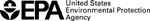Technology Transfer Network / NAAQS
Ozone Implementation
Instructions for getting 8-hr ozone summary data from AIRS Web
For 8-hr ozone do the following:
Go to AIRSWeb - Annual Summary Table Query
Look under Interim Database to see how current the data are.
Select a year
Select the geographic area of interest
Select Interval code= Z 8-hr
Select Criterial pollutant= Ozone
Query Columns - Select the following fields to get data for the 8-hour ozone summary data: (or select all columns)
Monitor Id Year Except Data Flag Interval Code Monitor Type Units Exceed Std Pri Valid Days Max1 Value Max1 Collection Date Max1 Collection Hour Max2 Value Max2 Collection Date Max2 Collection Hour Max3 Value Max4 Value Max5 Value Minimum Pcnt Obs
Select your output format: If you want to save the file, check ascii download and view/refresh after each year you select.
Submit Query (It's near the middle of the page.)
Get 3 years of data. Save as different file names. (View/refresh after each year you select.)