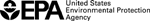Water: Georeferencing
You are here: Water Our Waters
Our Waters Rivers & Streams
Rivers & Streams Applications & Databases
Applications & Databases WATERS
WATERS Georeferencing
Georeferencing Georeferencing - Displaying the Data in ArcView
Georeferencing - Displaying the Data in ArcView
Georeferencing - Displaying the Data in ArcView
- Add the waterbody coverage you would like to use to your ArcView project view. This can be any kind of coverage that contains the waterbody ID's in the database. If you are using event tables, add them to your View using the NHD-RIT.
- Make the waterbody coverage theme active in the View and get the Attribute table (select Theme->Table from the Menu).
- Make the ID field in the attribute table active by clicking on field title (the active field label will appear indented).
- Open the table you imported from the database using SQL connect (do not close the theme attribute table).
- Make the ID field in the database table active.
- Return to the attribute table (do not close the database table) and select Table->Join from the Menu.
- You now have all of the attributes from the database available to you for query and display through the coverage. If you go to your project View and activate the legend editor, you will see that you can classify your legend based on any of the fields you just joined to the attribute table.
 Next: Back to Database Page
Next: Back to Database Page