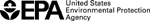Extramural Research
Climate Change and Allergic Airway Disease Kick-Off - Logistics
Grantee Research Project Results
Climate Change and Allergic Airway Disease Kick-Off &
Sources, Composition, and Health Effects of Coarse
Particulate Matter Progress Review
Wednesday, September 22, 2010
U.S. Environmental Protection Agency
Research Triangle Park Campus, Building C, Auditorium
MEETING INSTRUCTIONS:
Remote access will be available on September 21-22 from 8:30 a.m. to 4:00 p.m. Below you will find instructions for how to access this workshop remotely. Please note that you will have to both call in (for audio) and use the web conferencing tool (for the presentations).
Audio Call-in: 866.299.3188, Conference Code: 202.343.9644#
Web Conference Links:
Tuesday, May 21: Morning Session -http://hawkeye.epa.gov/imtapp/app/sch_mtg_details.uix?mID=99151
Tuesday, May 21: Afternoon Session - http://hawkeye.epa.gov/imtapp/app/sch_mtg_details.uix?mID=99152
Wednesday, May 22: Morning Session - http://hawkeye.epa.gov/imtapp/app/sch_mtg_details.uix?mID=99154
Wednesday, May 22: Afternoon Session - http://hawkeye.epa.gov/imtapp/app/sch_mtg_details.uix?mID=99155
We will be utilizing EPA’s Oracle Web Conference tool so that all call participants will be able to view the presentations in real-time over the internet. Details for joining the conference are located below. If you have questions about accessing the conference, please contact Viktoriya Plotkin (plotkin.viktoriya@epa.gov)
Instructions for accessing the Web Conference
To access sound: Please call 866.299.3188 and enter conference code 202.343.9644#
You must use Microsoft Internet Explorer as your browser when joining a web conference.
Please enter your name and email address as prompted, and then click “Join Conference.”
First Time Users: If this is your first web conference, you may see a ‘run’ or ‘installation’ pop-up. Please click Yes, Run or Allow. This is a one-time add-on that is needed to run the web conference software and is completely secure. Your screen may flicker or go black during this step. DO NOT WORRY – this is normal.
Screen Resolution: In order to view entire slides on your computer screen, it is recommended that you change your screen resolution before joining the web conference. To adjust this screen resolution:
- Right-click on your desktop
- Go to “Properties”
- Go to the “Settings” tab
- Go to the highest screen resolution by pulling the tab in the lower left corner toward “More”.
For more information on these grants please go to the following links:
http://cfpub.epa.gov/ncer_abstracts/index.cfm/fuseaction/recipients.display/rfa_id/450 and
http://cfpub.epa.gov/ncer_abstracts/index.cfm/fuseaction/recipients.display/rfa_id/503