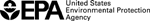EPA On-line Tools for Site Assessment Calculation
| Module Home Objectives Table of Contents Previous < Next > |
| 2 of 45 |
How to use the Tutorials
The site-based examples contain
- information describing the case study
- background fate, transport and modeling information
- exercises that require use of the OnSite calculators
- answers to exercises
- summaries of the application
Although most of the pages are arranged to be followed sequentially, there are a few details that need explanation.
Graphics
Each of the small drawings used on the example pages can be enlarged by clicking on the figure. More detail is usually available in the full size graphics, and complete understanding of the examples may require viewing all the full-sized graphics.
Use of the calculators
Returning to the tutorial page
When done using the calculator, you can return to the tutorial by pressing the browser's back button, or pressing the calculator's "go back" button ![]() .
.
Answers
Generally the answers to the exercise are on subsequent tutorial pages. So if you skip ahead, you will see the answers ahead of time.
Home | Glossary | Notation | Links | References | Calculators |